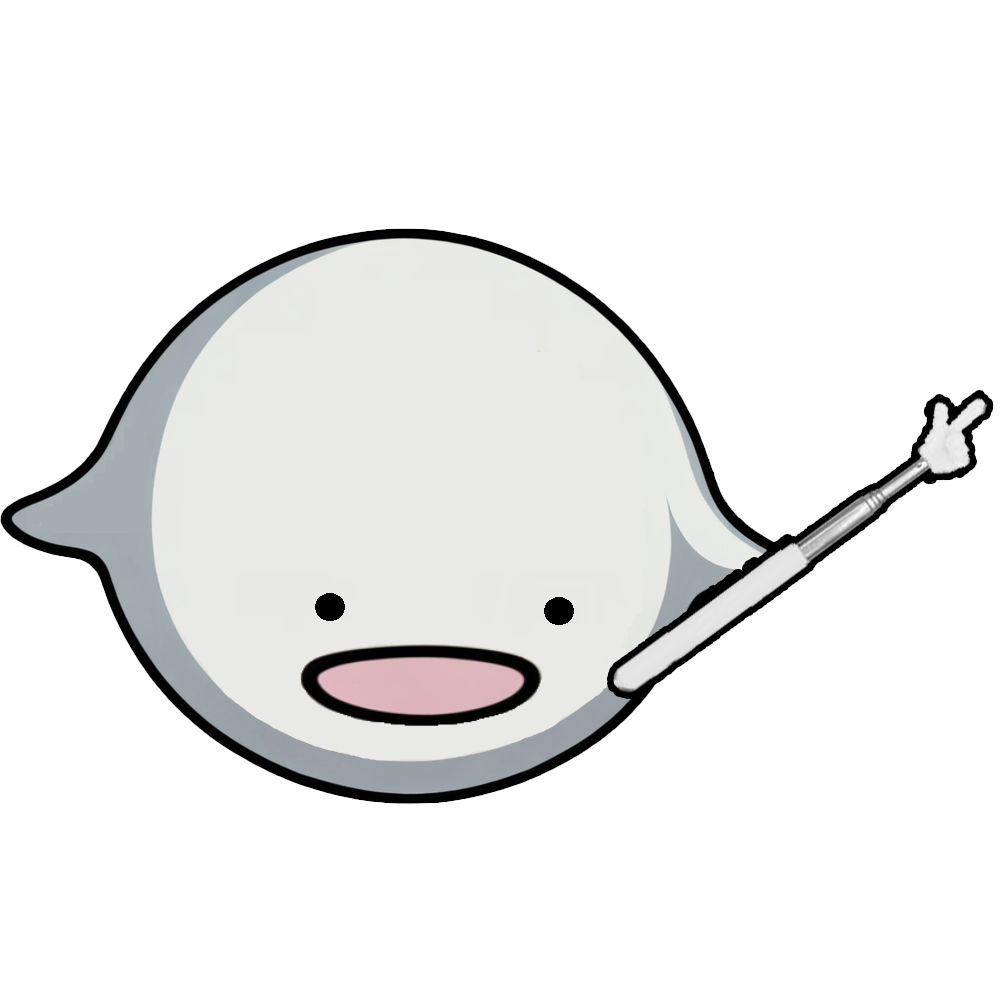AI Art Generation
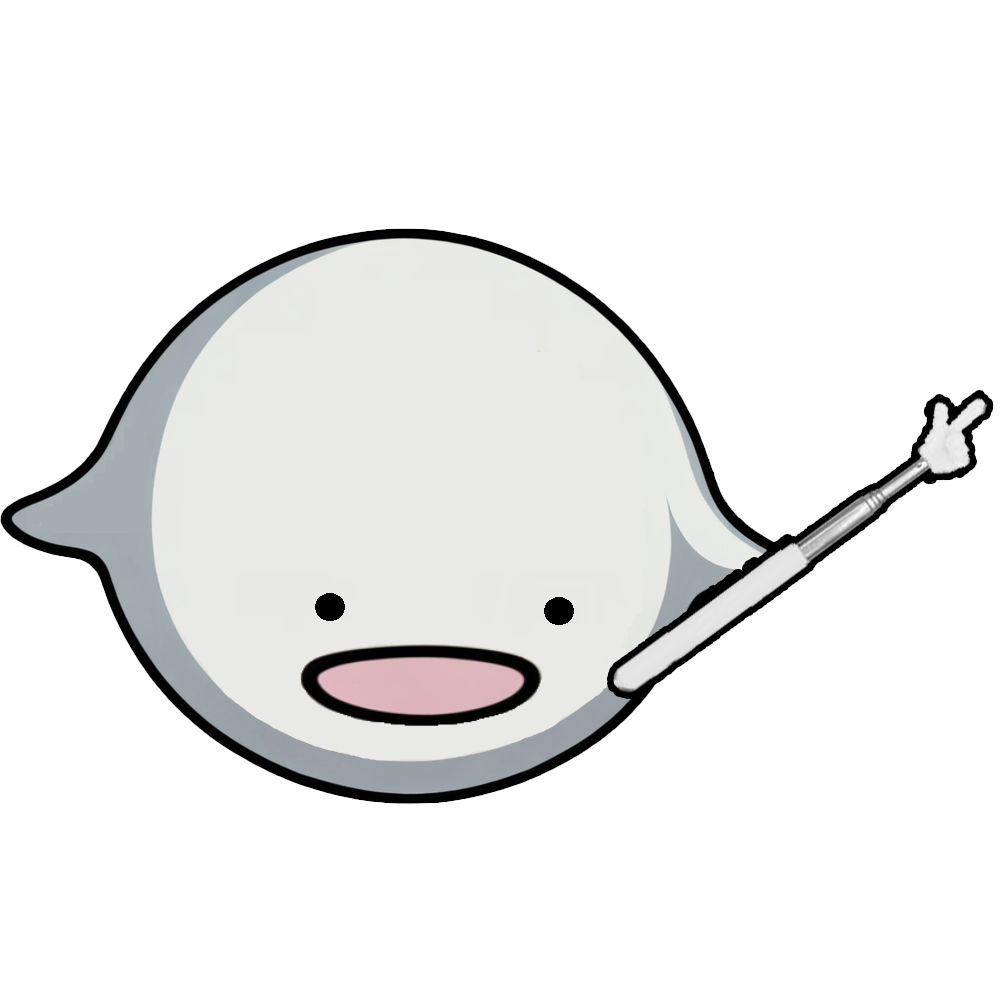
Prompt
Prompts define what should be present in the generated image. Charhub automatically augments prompts to ensure that the final output image is of high quality.
Subject
When describing the subject of your image, be detailed and specific about what you would like. Think about their outfit, the environment, and the overall mood/lighting of the image.
Okay: a wizard
Good: a mysterious wizard, evil smile, ragged pointy hat, intricate robe, long beard
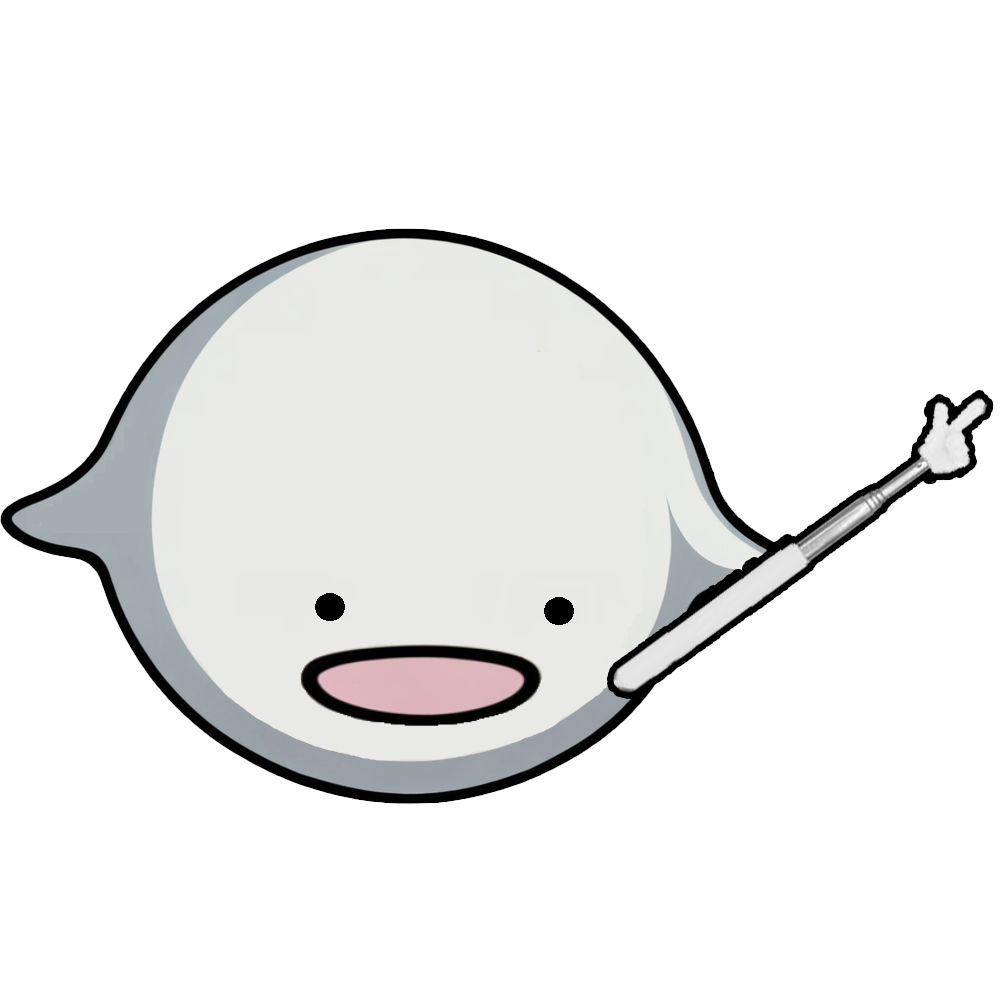
Negative Prompt
Negative prompts define what you do not want present in the image. These can range from styles, colors, to unwanted objects.
Examples: gold, cgi, earrings, watermark
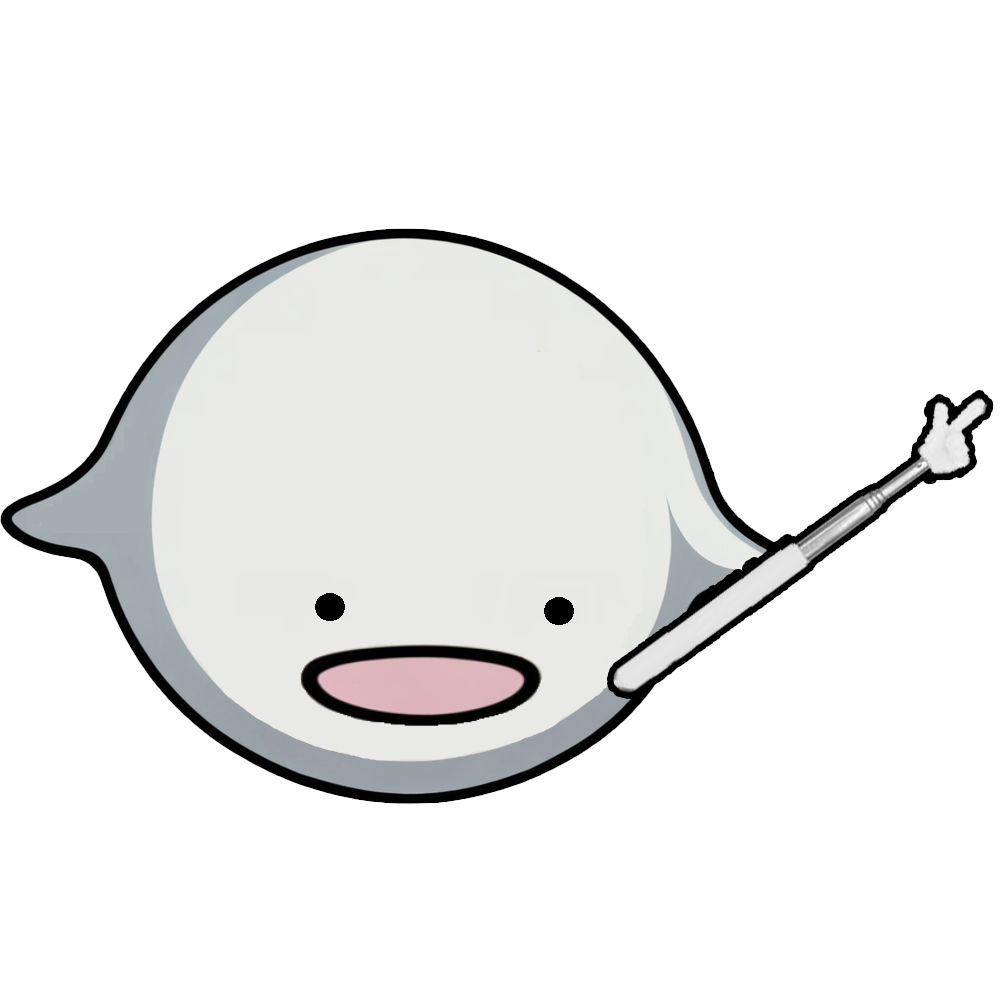
Image Prompts
Image prompts affect the look & feel of the output image. For example, adding an image of an alleyway to your prompt would result in the AI incorporating elements of the alleyway within the final image. This may be color, style, or subject. The best results are achieved by defining it via prompt AND image prompt.
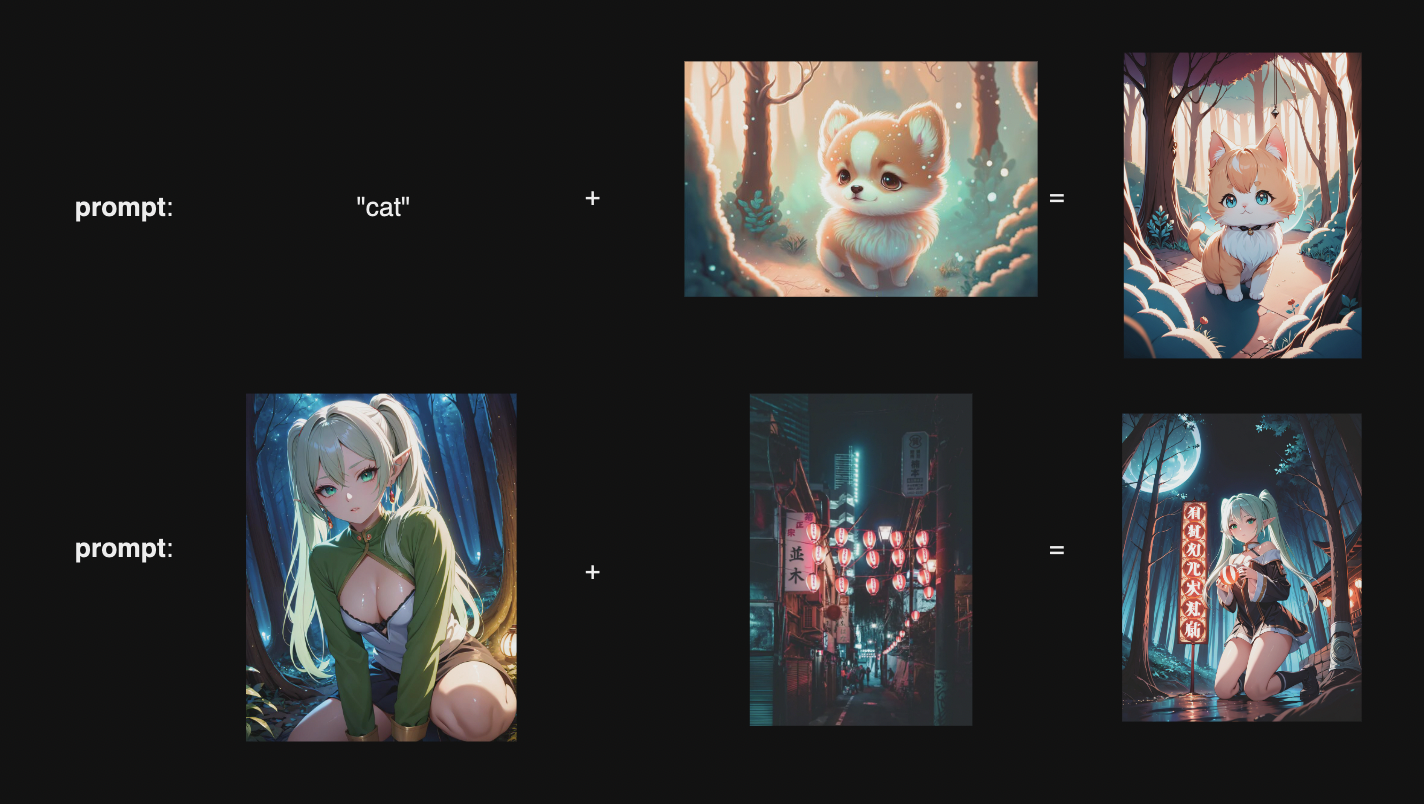
🎨 Advanced Prompting Techniques
⚖️ Adjusting Prompt Weight
You can fine-tune the importance of a word using the format: (keyword: weight)
(earrings:1.3)→ Makes earrings more prominent(earrings:0.7)→ De-emphasizes earrings
A weight greater than 1 increases importance, while less than 1 decreases it.
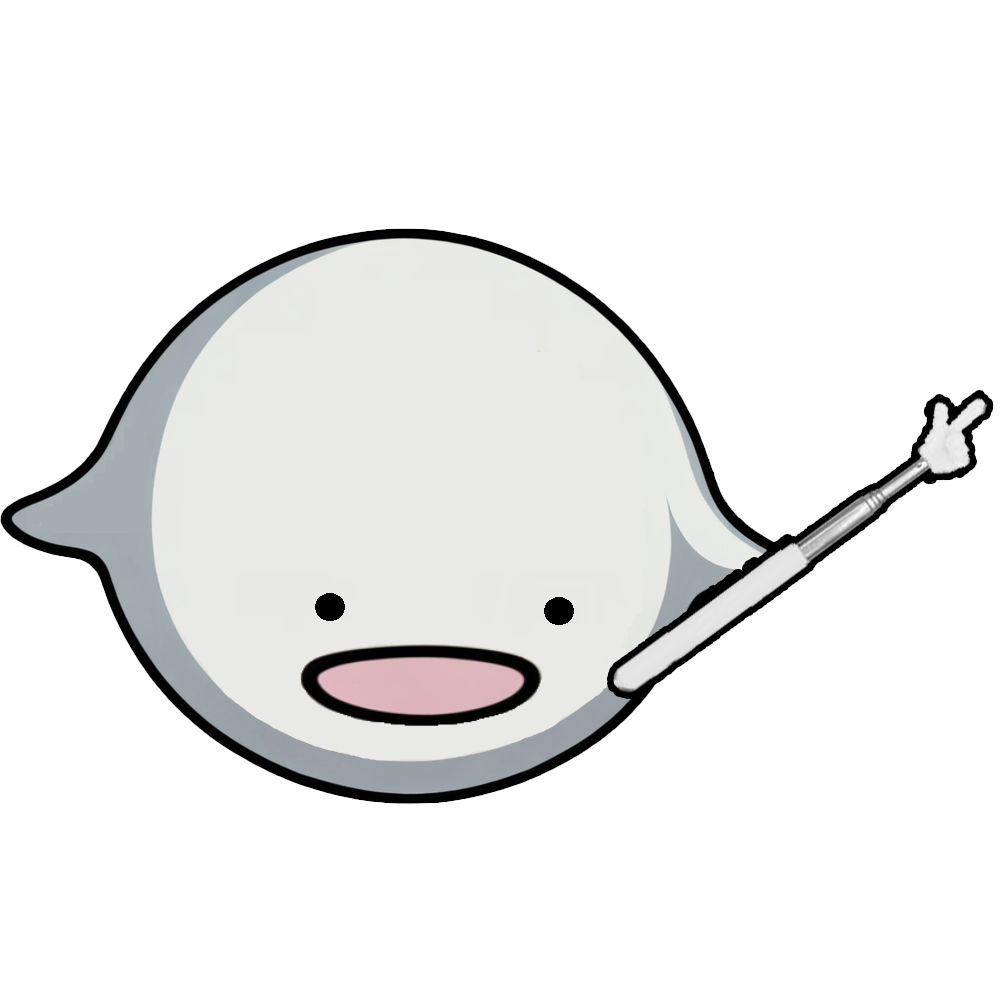
Upscaling / Edit
Once your image is generated, you can use the Upscale button to increase the resolution of your image.
If you like the image but want minor changes, use the Edit feature to tweak the prompt and regenerate a similar image.